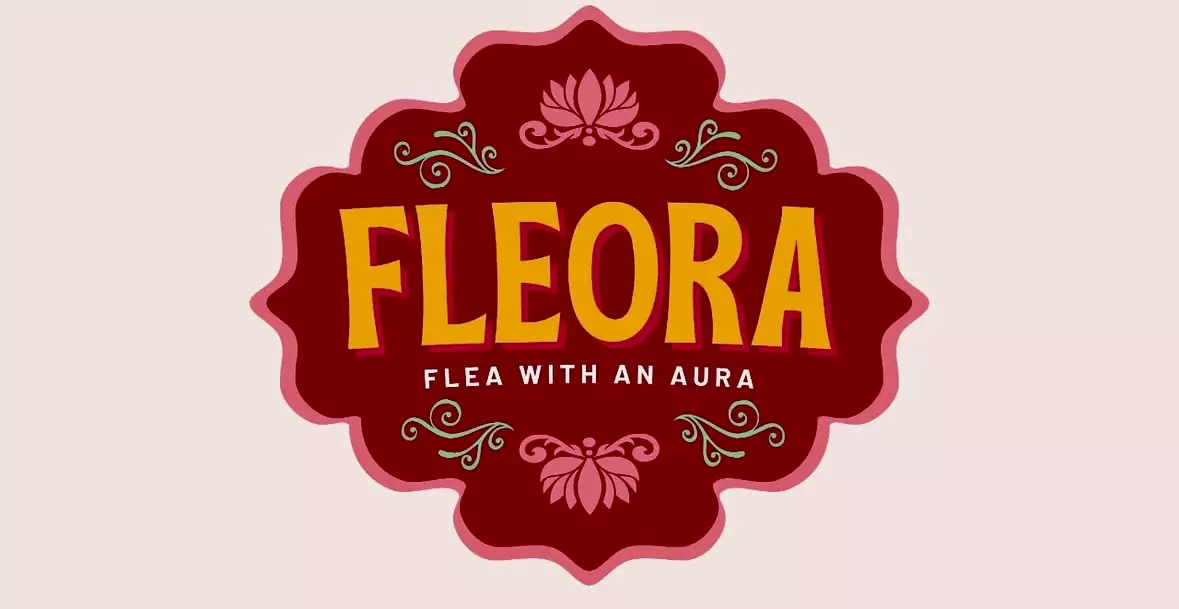If you’ve recently come across the message “Internal Server Error – Error Code 500” while trying to open a website, you’re not alone. This error is one of the most common server-side issues and usually appears when something goes wrong between Cloudflare and the website’s hosting server.
Here’s a simple explanation of what it means, why it happens, and how it gets resolved.
⭐ What Is a Cloudflare 500 Internal Server Error?
A 500 error indicates a problem on the origin server—not Cloudflare, and not your browser. Cloudflare acts as a protective and performance-enhancing layer between you and the website.
When Cloudflare tries to connect to the website’s server but receives an invalid or no response, it shows:
“500 Internal Server Error — Cloudflare.”
This means:
- Your browser is working
- Cloudflare is working
- But the website’s hosting server has an internal issue
🔍 Common Reasons This Error Appears
Below are the most frequent causes of Cloudflare 500 errors:
1️⃣ Server Overload
When too many users access a website at once, the server may fail to handle the traffic.
2️⃣ PHP or Script Errors
Outdated scripts, coding errors, or broken plugins can cause the server to crash.
3️⃣ Hosting Server Downtime
The hosting provider may be undergoing maintenance or experiencing technical issues.
4️⃣ Firewall or Security Misconfigurations
Sometimes the firewall mistakenly blocks Cloudflare requests.
5️⃣ Corrupted .htaccess File
Even a small mistake in this file can trigger a full server failure.
6️⃣ Plugin or Theme Conflicts (WordPress Websites)
A faulty plugin or a recent update may cause conflicts.
🛠️ How Technicians Fix It
When a 500 error is detected, the technical team usually checks:
✔ Server Status
Ensuring the hosting server is running properly.
✔ Error Logs
Identifying PHP or script-level issues.
✔ Database Health
Repairing corrupted database tables if needed.
✔ Plugin/Theme Conflicts
Disabling suspicious plugins or themes and testing the site.
✔ Cloudflare & DNS Settings
Clearing cache, refreshing DNS, and re-establishing connection.
Most 500 errors are temporary and get resolved within minutes once the root cause is identified.
🌐 How This Affects Users
Visitors may experience:
- Complete website downtime
- Cloudflare-branded error page
- Slow or incomplete page loading
This is not caused by your device or internet connection.
✅ Final Message
A Cloudflare 500 Internal Server Error is frustrating, but it’s a common and usually temporary issue. It simply means the website’s server is facing a technical problem, and once it’s fixed, the website will load normally again.
Patience is key—the issue is typically resolved quickly once the technical team steps in.